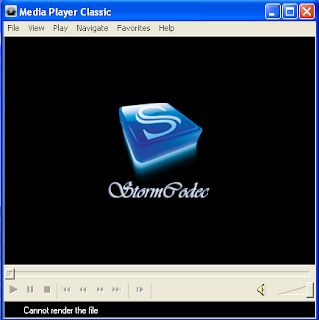Windows Logon Screen is something many people doesn't like but just go with it as many don't know how to change it, for this there are two methods, I prefer the second one as it is more easy and but first one is a bit lengthy process, there is no harm in using any of the method but firstly you need to create a logonui.exe.
here we go....
first, get a program like regedit (Google it)
look for logonui.exe in your windows/system32 folder.
MAKE A COPY OF THIS FILE AND PUT IT IN YOUR ROOT FOLDER FOR EASY ACCESS!!!!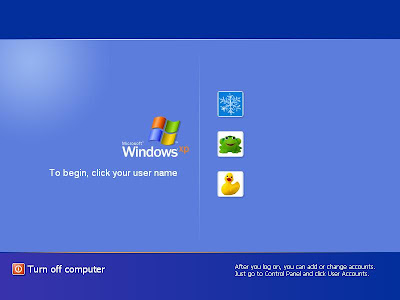
open it with regedit or another registry key editor, and look around in it. if you want to spend hours painstakingly figuring out how to edit it on your own, be my guest. I haven't bothered even doing that yet... just go to http://www.themexp.org/ and you can find tons of custom themes.
After you have downloaded your new logon screen, put that somewhere safe, and name it logonui.exe. DON'T try and copy it onto your real logonui while still in the windows envornment!
Method I:
- You can re-start in safemode and try this from the command line, but i have had amazing luck with BartPE. http://www.nu2.nu/pebuilder if you can't find a new best friend who has a PE disk, you can make your own with the pebuilder on that website. if you don't have it, and you plan on doing a lot of hacks, i would totally recommend this, you'll use it. A LOT...
- Assuming you now have something like bartPE, just boot that up (hit F12 or whatever key at the boot screen to bring up your menu. select to boot from cd, and you're good to go.
- Open the file explorer and copy your new logonui.exe.
- Go to windows/system32, and delete the original (make absolutley sure you have your backup) and look for any backups that windows made. (i found only one on my computer: 'logonui.exe.mainframe')
- Put your edited file in place (make sure you named it right) and restart.
the extra file you need to delete is 'logonui.exe.manifest'
There you go.
Method II:
get up to the point where you have created or selected your preferred logonui.exe. just rename YOUR logon screen whatever you want (we'll use personallogon.exe) and put it in the same C:\windows\system32 folder.
open up registry editor (go to start, run, type 'regedit')
navigate to this key:
HKEY_LOCAL_MACHINE\SOFTWARE\Microsoft\Windows NT\CurrentVersion\Winlogon
select 'Shell'
you will notice that the value for this key is C:/Windows/System32/logonui.exe
change this value to (C:/Windows/System32/personallogon.exe)
bam! far easier than before. log off and you'll see if it worked or not.
for more information, see here
Look for more windows hack tutorials in the future!
A guide for better usage of computer
Hack the Windows Logon Screen
Posted by Test SEO Wednesday, March 25, 2009 at 7:27 AM
0 comments Labels: hacking, logon., windows
Save or Copy entire webpages/frame as images - Useful Flock Extension
Posted by Test SEO Sunday, March 22, 2009 at 7:33 AM
Title: Useful Flock Extension: Save or Copy entire web pages/frame as images.
This is written because one of m friend said that writing the title again in a red color will make indexing of pages faster and also gets you good of traffic, so I am using his trick. Let's see to what extent this will play.
Description: This is a simple but elegant add-on with powerful capacity to serve the net users. This extension allows the Flock users to save or copy the entire web pages or a partial screen or manually selected area of a web page. This is very handy addon for the web users who take regular screen shots including me as a part of writing reviews of various softwares, websites and other articles.
Link to download this add-on: https://extensions.flock.com/addons/download/screenshot_0.0.3.xpi
Pros and Cons:
- The Good thing is that it allows all kinds of selection/complete saving and copying of web pages.
- The images are directly stored on the computer either in the JPEG or PNG format.
- The images can be saved with an attachment of time stamp with in the file name.
- There are two methods to capture the images - Java (Older and funkier); Gecko Canvas (new and faster). I didn't find the difference between these two but certainly there will be improvement in the latter one.
- While saving the images, your system will get stuck for 2 seconds if you are saving the entire web page. This is bad and I think there is some way to overcome it.
- The images can be saved only in the two basic formats, he should allowed to save in other formats also as they have their own advantages like saving in BMP may take larger space but will give you the best quality of the image.
- It takes longer time if you save the entire web page if they are very long.
 Here are some features that I am expecting from the author of this add-on....
Here are some features that I am expecting from the author of this add-on....- There should have been a shortcut or a hot key to save the image.
- Most of the time we take screen shot and upload them in some image hosting site, so it would be a better idea if this integrates with some image hosting site like imageshack or photobucket.
- Only the active tab's page/frame/selection will be copied or saved, he could have given an option of saving all the tabs of the browser.
0 comments Labels: addons, flock
Software of the Week : Storm Codec - to play all kinds of video and audio formats
Posted by Test SEO Thursday, March 19, 2009 at 7:35 AM
We have started software of the week to provide one good software every week t o our users and this will be a free ware to the most of the time but not compulsorily.Today's software is Storm codec; we all faced some problem playing the video files in our computer at some time or the other and we then wished that there could be some universal player which will take care of all the video formats and which will not have any divx errors, and other errors. Storm codec solves this problem exactly. It has all the features that a normal computer user expects.
o our users and this will be a free ware to the most of the time but not compulsorily.Today's software is Storm codec; we all faced some problem playing the video files in our computer at some time or the other and we then wished that there could be some universal player which will take care of all the video formats and which will not have any divx errors, and other errors. Storm codec solves this problem exactly. It has all the features that a normal computer user expects.
Description: Storm codec is an add-on to the windows media player and it enhances the service provided by the windows media player. It supports all most all the formats viz most popular media files, streams and VCD/DVD, it can play RealMedia, QuickTime, MPEG-2, MPEG-4 (DivX, XviD, 3ivx, MP4, FFGS, H264...), AC3/DTS/LPCM, VP3/VP6, HDTV, Theora, TTL2, APE, FLAC, AAC, Subtitles, OGG/OGM, Matroska, MPC, Voxware, FLC, 3GP/AMR... without any other Media Player (But latest Windows Media Player it recommended)
Key features of Storm codec:
- RealPlayer 10.5 decodings cores & ActiveX 6.0.12.1698
- RealMedia Splitter 1.0.1.1
- QuickTime 7.13 decodings cores
- & ActiveX (contains AMR/3GP & H264 in the MOV support)
- Flash Player 9 r16
- Kopei's XviD Codec 1.10 (Build 20.05123 million)
- ffdshow MPEG-4 Codec 20.060526 million (contains realaac, liba52, libdts, libtremor and so on)
- On2 VP7 Codec 7.0.10.0
- On2 VP6 Codec 6.4.2.0
- Ligos Indeo Codec 3.2 - 5.2
- GV Codec 1.2
- CyberLink Video/SP Filter (ATI) 6.0.0.1625
- NVidia PureVideo Decoder 1.02-223
- RatDVD Decoder 0.78.1444
- OGG Splitter 1.0.0.0
- AAC Parser 1.1
- CoreFLAC Audio Decoder & Source DirectShow Filter 0.4.0.46
- DS Monkey's Audio Filter 1.0 + APE Audio Lib 3.99u4
- SHN to WAV Filter 20.051008 million
- TTA DirectShow Splitter 1.0.0.203
- RadLight MPC DirectShow Filter 1.0.0.3
- OGG Vorbis MSACM Codec
- Voxware Metasound & Metavoice ACM Codec
- Haali's Splitter 20.060707 million
- PMP Splitter 1.0.0.8
- VSFilter (Direct VobSub) 2.37
- Media Player Classic 6.4.9.0
- G.Spot 2.60 B00
- P II / Celeron / K6-2 400MHz
- 128M RAM
- 80M Free HD Space
- A Display Card (AGP or PCIE) with at least 4M Video RAM
- AC97 or HD-Audio compatible soundcard
- DirectX 8 or higher (DirectX 9 is highly recommend)
- Screen at least at 640×480×16Bit
- It eats your ram and also uses your CPU, I suggest to use this codec only if you have ram more than 256 MB.
- The time taken by the mplayer (installed as a part of storm codec) supports all formats but takes a it more time to load than the usual players.
- There won't be history of the files played by the mplayer.
- No skins are available, so you have to bare the default blue skin( infact it is a good skin)
- There are a few files that are not played by storm codec also.
The official site is in Chinese language you can see it by translating it into your regional language
Extras : Alternatives to the storm codec are klite codec, all in one codecs.
0 comments Labels: software, software of the week, windows
BTRFS and CRFS
Posted by Test SEO Monday, March 16, 2009 at 3:11 PM
Oracle, the second largest software company in the world followed by Microsoft announced its filesystems BTRFS in response to ZFS by sun Microsystems, which is published under GPL. Linux for quiet long time was not preferred for data centers as its file systems hadn’t supported scalability to large storage. Chris Mason, director of Linux kernel engineering at Oracle inc. announced BTRFS (B-TREE FILESYSTEM or said as “Butter FS”) to make Linux meet the scaling capabilities which is not only having ability to maintain large storage but also protect data and provide clean interface by maintaining checksums of all data and metadata by a read-on-write kind of filesystem. Currently, BTrFS is under development stage still in 0.18 versions. BTRFS is being shipped with the latest kernel 2.6.29, but not intended for end users. Comparison of BTRFS with other filesystems is found at here. CRFS is coherent Remote Filesystem that is based on BTRFS but with some database capabilities and also supports an interface by which client can access the filesystem on the server Few Facts:
Few Facts:
NTFS, ZFS, BTRFS all can handle maximum file of 16Exabyte size (2^64) where 1 exabyte = 1073741824 gigabytes.
NTFS can handle total volume size of 16 Exabyte whereas ZFS can handle 2^16 Exabyte and BTRFS is hoped handle such huge volumes
0 comments Labels: computing, oracle
changing IP address through freedom
Posted by Test SEO Saturday, March 7, 2009 at 3:35 PM
The internet connections taken by the common people have a static IP, sometimes, a single IP is shared by more than 10 internet users. If for some reason, IP is blocked by a website, the other nine members can't use the website from their computers. Also, changing the IP frequently will help you in securing your data from online invasions which occur through spyware and malware. Freedom is free software, thorough which you connect to internet from their own servers located at Denmark, France etc. They have more than 20 servers, with 20 unique IPs. You can use one of these servers to connect to internet.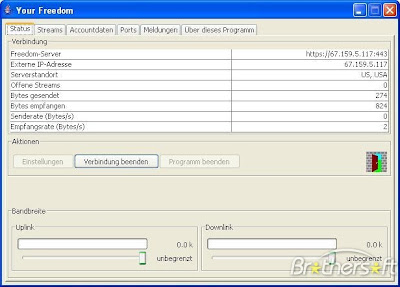
Freedom is tunneling software. It uses your internet proxy settings to connect to one of its server. Through those servers, you can surf the internet. Freedom is generally used at places where the websites are blocked or restricted. Installing freedom software is very simple; download it from their official site. Register in their site to get an account details, use these details to login into your freedom account and start surfing. Sometimes, you need python to be run when some of the ports are blocked. The name Freedom indicates, one should have freedom to use internet unlimitedly without any restrictions.
0 comments Labels: freedom, software
Amazing Fractals
Posted by Test SEO Sunday, March 1, 2009 at 2:20 PM
Although computers started as number crunchers, they had their side in gaming and multimedia too. People developed dedicated gaming stations with heavy graphic processors and many dedicated computers to help them in designing along with various applications for simulating various structures like sky scrapers , weather predictions etc.,. Yet a computer tried and succeeded to certain extent to replace pen and paper and also allowing various artists to show their arts to the world easily with a fantastic canvas which allows him to correct the mistake he made just with a couple of clicks in no time.
Fractal is an art different from this art which uses computers number crunching ability to the maximum extent possible to generate amazing images without much effort. Fractals have a self-similar property when subdivided into parts. Each resembles a reduced-size copy of the whole. Fractals are the images generated out of a set of nonlinear recursive equations. One goes on putting the numbers into predefined set of equation until you get your recursive structure that you want. Take for example; you could draw a fern which resembles itself as you go looking in to it.
Take a look at the following equations which generate a fern Untitled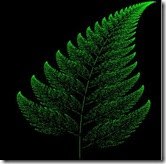
xn+1 = 0
yn+1 = 0.16yn 1%
xn+1 = 0.2xn - 0.26yn
yn+1 = 0.23xn + 0.22yn + 1.6
xn+1 = -0.15xn + 0.28yn
yn+1 = 0.26xn + 0.24yn + 0.44
xn+1 = 0.85xn + 0.04yn
yn+1 = -0.04xn + 0.85yn + 1.6 85
Amazing right!! Just the simple equations generate such a complex structure. Most of the programming languages which provide GUI (Graphical User Interface) toolkit like Java, C# etc., will allow you to create Fractal by just simple code.
If you don’t know coding in any of the high level programming languages even then you could create your own fractals by using software which wants you to learn very basic and simple constructs and rest is taken care by itself.
0 comments Labels: computers, computing, numbers
Business edition of Google Custom Search Engine
Posted by Test SEO Tuesday, February 24, 2009 at 4:48 PM
With Google Custom Search Business Edition, you can put a Google search box on your website - and let visitors access search results from any website or websites that you choose. With Google Custom Search Business Edition, you can create a search engine for your organization's websites in just minutes.
Key features of the Business Edition include:
- Ad-free search engine
- Customize your look and feel through a simple web interface
- XML feed on search results
- Make refinements to categorize search results (Refinements are labels that you apply to websites )
- Subscribed links (Promote an event, discount or document to your users.)
- Basic Reporting
- Multiple language for your search results ( 21 languages)
Why to add search engine to your site?
- Increase conversion rates by helping visitors find the products they want, and guiding them to the products you want to sell.
- Improve usability and reduce support inquiries by allowing users to help themselves
- If your website already has a search engine, upgrade to a hosted service that leverages the speed and relevancy of Google search technology.
My thoughts....
Firstly I was shocked by this kind of premium featured set by Google, as i always think Google as a free edition. Later I realized that there is free edition to and this is for the people who want a premium addition and Google want to make them as their customers. I think the plans offered below are high, I had a doubt whether you need to pay that much !!! My answer is no, because there are many full pledeged companies that are offering these features and they are better than this. So, for your personalized websites/blogs, you go for free edition and for professional custom search engines you go for other companies. The list is given below.
Custom Search Business Edition is available in a number of plans:
* Search less than 5,000 web pages: $100 per year
* Search less than 50,000 web pages: $500 per year
* Search less than 100,000 web pages: $850 per year
* Search less than 300,000 web pages: $2250 per year
Free Search Engines :
From file transit
site search pro
from dmxzone
0 comments Labels: Google
Labels
- addons (1)
- apple (1)
- blogger (1)
- computer (2)
- computers (1)
- computing (2)
- email (1)
- flock (1)
- freedom (1)
- Google (1)
- hacking (1)
- harddisk (1)
- hardware (1)
- IM (1)
- internet (2)
- itunes (1)
- keyboard (1)
- laptop (1)
- logon. (1)
- microsof 3_computer (1)
- microsoft (2)
- mobile (1)
- numbers (1)
- oracle (1)
- software (3)
- software of the week (1)
- system_tray (1)
- tips (1)
- tutorials (1)
- website (2)
- windows (5)