Recently, I have come across as a useful site helpful for webmasters and I like to share it with you. This site help the webmasters to test the appearance of their site in various browsers across various platforms.
Overview: Most of the webmasters are creative enough in designing the sites but the main problem for them is the compatibility of their site in various browsers like Firefox, Opera, Internet Explorer etc and in various operating system like Windows, Mac, Linux etc This is because no one will install all the web browsers and check their sites, moreover web masters don't care about them because 90% of their designs are suitable in the popular browsers and the last 10% compatibility test is a tedious task. Hence they check only in some popular browsers and leave them.
The site is Browsershots - Test your web design in different browsers
Official description: "Browsershots makes screenshots of your web design in different browsers. It is a free open-source online service created by Johann C. Rocholl. When you submit your web address, it will be added to the job queue. A number of distributed computers will open your website in their browser. Then they will make screenshots and upload them to the central server".
This is a open source project which uses 104 computer to make browser screenshots voluntarily. Although this is a free service, there is also premium service which can e acquired by donating $15 or 10 Euros per month or $150 or 100 Euros per year. Your screenshots will be ready in 30 minutes.
Features:
- They provide all the operating systems and browsers supported by that OS
- You can see the screen shots of your site at any time using http://browsershots.org/http://www.yoursite.com/
- You can download all the screen shots to your computer in a single click
- You can request the new screen shots your site or blog at any time
- You can know the full details of screen shot at any time like hardware, file size in the browser of that particular operating system
- You can also check the functionality if your site's extra features like Java, flash, Javascript, screen size(800x600, 1024x768...) and color depth (32 bit, 16 bit,...)
- You can also report bout the screenshot that you get from them if you wish.
- Your screenshot requests will be processed immediately.
- You will often get 30 to 50 screenshots within 2 to 5 minutes.
- Get screenshots of any web address, as often as you want.
- Instant activation when you pay with PayPal.
- No need to extend requests to avoid expiration.
- Your screenshots are private (only you will see them, or somebody who already knows your URL).
- Ad-free web interface.
- Dedicated email support from johann@browsershots.org.
- Your payment supports an open-source project.
- The best thing is you get them at free of cost by just a request which doesn't require more than 2 minutes but it takes 30 minutes to get your shots.
- The large quantity of browsers of different Operating systems is very impressive feature but unfortunately you will not get all the requested screenshots as some servers/computers are having very less uptime.
- There could have been more features like time taken to load the page, some suggestions basing on the appearance and behavior of site in those browsers.
- As it is a open source project done voluntarily by a few people, they are unable to store the screenshots that are produced during the request, so you have to request them again to get them if you are asking them after your individual time.
- You can download the files in one time is a good feature but they will be deleted after a short amount of time which is rectified in premium service.
- The price should have been a bit lower like $10 per month.
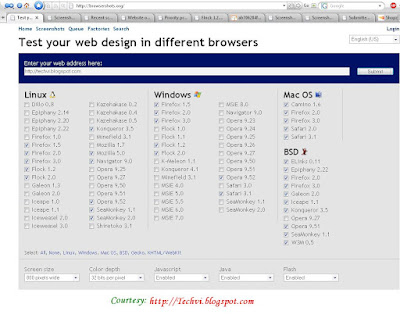
0 comments:
Post a Comment