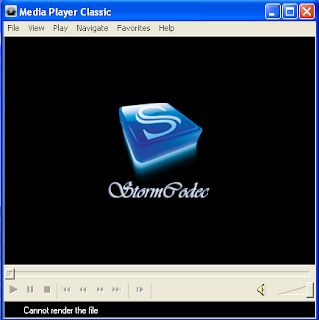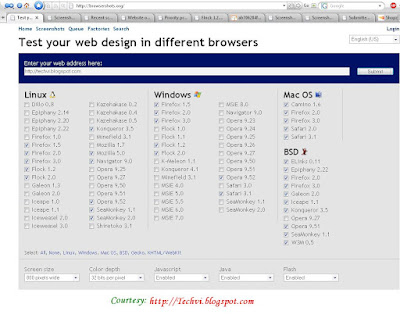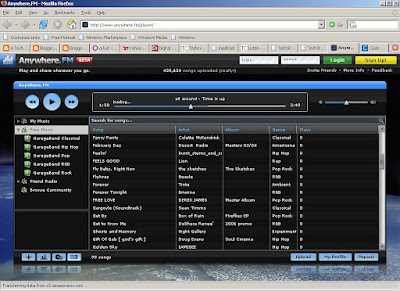Windows Logon Screen is something many people doesn't like but just go with it as many don't know how to change it, for this there are two methods, I prefer the second one as it is more easy and but first one is a bit lengthy process, there is no harm in using any of the method but firstly you need to create a logonui.exe.
here we go....
first, get a program like regedit (Google it)
look for logonui.exe in your windows/system32 folder.
MAKE A COPY OF THIS FILE AND PUT IT IN YOUR ROOT FOLDER FOR EASY ACCESS!!!!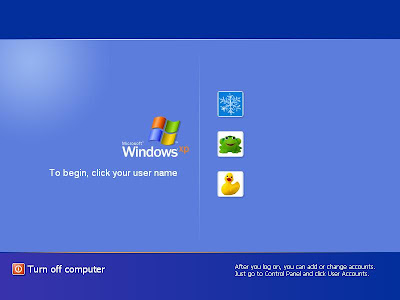
open it with regedit or another registry key editor, and look around in it. if you want to spend hours painstakingly figuring out how to edit it on your own, be my guest. I haven't bothered even doing that yet... just go to http://www.themexp.org/ and you can find tons of custom themes.
After you have downloaded your new logon screen, put that somewhere safe, and name it logonui.exe. DON'T try and copy it onto your real logonui while still in the windows envornment!
Method I:
- You can re-start in safemode and try this from the command line, but i have had amazing luck with BartPE. http://www.nu2.nu/pebuilder if you can't find a new best friend who has a PE disk, you can make your own with the pebuilder on that website. if you don't have it, and you plan on doing a lot of hacks, i would totally recommend this, you'll use it. A LOT...
- Assuming you now have something like bartPE, just boot that up (hit F12 or whatever key at the boot screen to bring up your menu. select to boot from cd, and you're good to go.
- Open the file explorer and copy your new logonui.exe.
- Go to windows/system32, and delete the original (make absolutley sure you have your backup) and look for any backups that windows made. (i found only one on my computer: 'logonui.exe.mainframe')
- Put your edited file in place (make sure you named it right) and restart.
the extra file you need to delete is 'logonui.exe.manifest'
There you go.
Method II:
get up to the point where you have created or selected your preferred logonui.exe. just rename YOUR logon screen whatever you want (we'll use personallogon.exe) and put it in the same C:\windows\system32 folder.
open up registry editor (go to start, run, type 'regedit')
navigate to this key:
HKEY_LOCAL_MACHINE\SOFTWARE\Microsoft\Windows NT\CurrentVersion\Winlogon
select 'Shell'
you will notice that the value for this key is C:/Windows/System32/logonui.exe
change this value to (C:/Windows/System32/personallogon.exe)
bam! far easier than before. log off and you'll see if it worked or not.
for more information, see here
Look for more windows hack tutorials in the future!
Hack the Windows Logon Screen
Posted by Test SEO Wednesday, March 25, 2009 at 7:27 AM
0 comments Labels: hacking, logon., windows
Save or Copy entire webpages/frame as images - Useful Flock Extension
Posted by Test SEO Sunday, March 22, 2009 at 7:33 AM
Title: Useful Flock Extension: Save or Copy entire web pages/frame as images.
This is written because one of m friend said that writing the title again in a red color will make indexing of pages faster and also gets you good of traffic, so I am using his trick. Let's see to what extent this will play.
Description: This is a simple but elegant add-on with powerful capacity to serve the net users. This extension allows the Flock users to save or copy the entire web pages or a partial screen or manually selected area of a web page. This is very handy addon for the web users who take regular screen shots including me as a part of writing reviews of various softwares, websites and other articles.
Link to download this add-on: https://extensions.flock.com/addons/download/screenshot_0.0.3.xpi
Pros and Cons:
- The Good thing is that it allows all kinds of selection/complete saving and copying of web pages.
- The images are directly stored on the computer either in the JPEG or PNG format.
- The images can be saved with an attachment of time stamp with in the file name.
- There are two methods to capture the images - Java (Older and funkier); Gecko Canvas (new and faster). I didn't find the difference between these two but certainly there will be improvement in the latter one.
- While saving the images, your system will get stuck for 2 seconds if you are saving the entire web page. This is bad and I think there is some way to overcome it.
- The images can be saved only in the two basic formats, he should allowed to save in other formats also as they have their own advantages like saving in BMP may take larger space but will give you the best quality of the image.
- It takes longer time if you save the entire web page if they are very long.
 Here are some features that I am expecting from the author of this add-on....
Here are some features that I am expecting from the author of this add-on....- There should have been a shortcut or a hot key to save the image.
- Most of the time we take screen shot and upload them in some image hosting site, so it would be a better idea if this integrates with some image hosting site like imageshack or photobucket.
- Only the active tab's page/frame/selection will be copied or saved, he could have given an option of saving all the tabs of the browser.
0 comments Labels: addons, flock
Software of the Week : Storm Codec - to play all kinds of video and audio formats
Posted by Test SEO Thursday, March 19, 2009 at 7:35 AM
We have started software of the week to provide one good software every week t o our users and this will be a free ware to the most of the time but not compulsorily.Today's software is Storm codec; we all faced some problem playing the video files in our computer at some time or the other and we then wished that there could be some universal player which will take care of all the video formats and which will not have any divx errors, and other errors. Storm codec solves this problem exactly. It has all the features that a normal computer user expects.
o our users and this will be a free ware to the most of the time but not compulsorily.Today's software is Storm codec; we all faced some problem playing the video files in our computer at some time or the other and we then wished that there could be some universal player which will take care of all the video formats and which will not have any divx errors, and other errors. Storm codec solves this problem exactly. It has all the features that a normal computer user expects.
Description: Storm codec is an add-on to the windows media player and it enhances the service provided by the windows media player. It supports all most all the formats viz most popular media files, streams and VCD/DVD, it can play RealMedia, QuickTime, MPEG-2, MPEG-4 (DivX, XviD, 3ivx, MP4, FFGS, H264...), AC3/DTS/LPCM, VP3/VP6, HDTV, Theora, TTL2, APE, FLAC, AAC, Subtitles, OGG/OGM, Matroska, MPC, Voxware, FLC, 3GP/AMR... without any other Media Player (But latest Windows Media Player it recommended)
Key features of Storm codec:
- RealPlayer 10.5 decodings cores & ActiveX 6.0.12.1698
- RealMedia Splitter 1.0.1.1
- QuickTime 7.13 decodings cores
- & ActiveX (contains AMR/3GP & H264 in the MOV support)
- Flash Player 9 r16
- Kopei's XviD Codec 1.10 (Build 20.05123 million)
- ffdshow MPEG-4 Codec 20.060526 million (contains realaac, liba52, libdts, libtremor and so on)
- On2 VP7 Codec 7.0.10.0
- On2 VP6 Codec 6.4.2.0
- Ligos Indeo Codec 3.2 - 5.2
- GV Codec 1.2
- CyberLink Video/SP Filter (ATI) 6.0.0.1625
- NVidia PureVideo Decoder 1.02-223
- RatDVD Decoder 0.78.1444
- OGG Splitter 1.0.0.0
- AAC Parser 1.1
- CoreFLAC Audio Decoder & Source DirectShow Filter 0.4.0.46
- DS Monkey's Audio Filter 1.0 + APE Audio Lib 3.99u4
- SHN to WAV Filter 20.051008 million
- TTA DirectShow Splitter 1.0.0.203
- RadLight MPC DirectShow Filter 1.0.0.3
- OGG Vorbis MSACM Codec
- Voxware Metasound & Metavoice ACM Codec
- Haali's Splitter 20.060707 million
- PMP Splitter 1.0.0.8
- VSFilter (Direct VobSub) 2.37
- Media Player Classic 6.4.9.0
- G.Spot 2.60 B00
- P II / Celeron / K6-2 400MHz
- 128M RAM
- 80M Free HD Space
- A Display Card (AGP or PCIE) with at least 4M Video RAM
- AC97 or HD-Audio compatible soundcard
- DirectX 8 or higher (DirectX 9 is highly recommend)
- Screen at least at 640×480×16Bit
- It eats your ram and also uses your CPU, I suggest to use this codec only if you have ram more than 256 MB.
- The time taken by the mplayer (installed as a part of storm codec) supports all formats but takes a it more time to load than the usual players.
- There won't be history of the files played by the mplayer.
- No skins are available, so you have to bare the default blue skin( infact it is a good skin)
- There are a few files that are not played by storm codec also.
The official site is in Chinese language you can see it by translating it into your regional language
Extras : Alternatives to the storm codec are klite codec, all in one codecs.
0 comments Labels: software, software of the week, windows
BTRFS and CRFS
Posted by Test SEO Monday, March 16, 2009 at 3:11 PM
Oracle, the second largest software company in the world followed by Microsoft announced its filesystems BTRFS in response to ZFS by sun Microsystems, which is published under GPL. Linux for quiet long time was not preferred for data centers as its file systems hadn’t supported scalability to large storage. Chris Mason, director of Linux kernel engineering at Oracle inc. announced BTRFS (B-TREE FILESYSTEM or said as “Butter FS”) to make Linux meet the scaling capabilities which is not only having ability to maintain large storage but also protect data and provide clean interface by maintaining checksums of all data and metadata by a read-on-write kind of filesystem. Currently, BTrFS is under development stage still in 0.18 versions. BTRFS is being shipped with the latest kernel 2.6.29, but not intended for end users. Comparison of BTRFS with other filesystems is found at here. CRFS is coherent Remote Filesystem that is based on BTRFS but with some database capabilities and also supports an interface by which client can access the filesystem on the server Few Facts:
Few Facts:
NTFS, ZFS, BTRFS all can handle maximum file of 16Exabyte size (2^64) where 1 exabyte = 1073741824 gigabytes.
NTFS can handle total volume size of 16 Exabyte whereas ZFS can handle 2^16 Exabyte and BTRFS is hoped handle such huge volumes
0 comments Labels: computing, oracle
changing IP address through freedom
Posted by Test SEO Saturday, March 7, 2009 at 3:35 PM
The internet connections taken by the common people have a static IP, sometimes, a single IP is shared by more than 10 internet users. If for some reason, IP is blocked by a website, the other nine members can't use the website from their computers. Also, changing the IP frequently will help you in securing your data from online invasions which occur through spyware and malware. Freedom is free software, thorough which you connect to internet from their own servers located at Denmark, France etc. They have more than 20 servers, with 20 unique IPs. You can use one of these servers to connect to internet.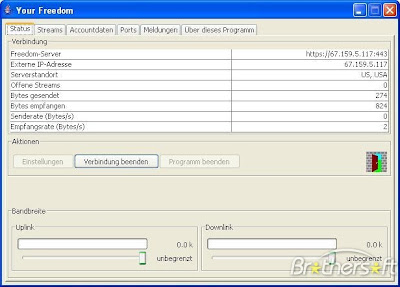
Freedom is tunneling software. It uses your internet proxy settings to connect to one of its server. Through those servers, you can surf the internet. Freedom is generally used at places where the websites are blocked or restricted. Installing freedom software is very simple; download it from their official site. Register in their site to get an account details, use these details to login into your freedom account and start surfing. Sometimes, you need python to be run when some of the ports are blocked. The name Freedom indicates, one should have freedom to use internet unlimitedly without any restrictions.
0 comments Labels: freedom, software
Amazing Fractals
Posted by Test SEO Sunday, March 1, 2009 at 2:20 PM
Although computers started as number crunchers, they had their side in gaming and multimedia too. People developed dedicated gaming stations with heavy graphic processors and many dedicated computers to help them in designing along with various applications for simulating various structures like sky scrapers , weather predictions etc.,. Yet a computer tried and succeeded to certain extent to replace pen and paper and also allowing various artists to show their arts to the world easily with a fantastic canvas which allows him to correct the mistake he made just with a couple of clicks in no time.
Fractal is an art different from this art which uses computers number crunching ability to the maximum extent possible to generate amazing images without much effort. Fractals have a self-similar property when subdivided into parts. Each resembles a reduced-size copy of the whole. Fractals are the images generated out of a set of nonlinear recursive equations. One goes on putting the numbers into predefined set of equation until you get your recursive structure that you want. Take for example; you could draw a fern which resembles itself as you go looking in to it.
Take a look at the following equations which generate a fern Untitled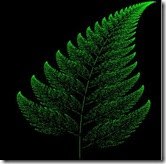
xn+1 = 0
yn+1 = 0.16yn 1%
xn+1 = 0.2xn - 0.26yn
yn+1 = 0.23xn + 0.22yn + 1.6
xn+1 = -0.15xn + 0.28yn
yn+1 = 0.26xn + 0.24yn + 0.44
xn+1 = 0.85xn + 0.04yn
yn+1 = -0.04xn + 0.85yn + 1.6 85
Amazing right!! Just the simple equations generate such a complex structure. Most of the programming languages which provide GUI (Graphical User Interface) toolkit like Java, C# etc., will allow you to create Fractal by just simple code.
If you don’t know coding in any of the high level programming languages even then you could create your own fractals by using software which wants you to learn very basic and simple constructs and rest is taken care by itself.
0 comments Labels: computers, computing, numbers
Business edition of Google Custom Search Engine
Posted by Test SEO Tuesday, February 24, 2009 at 4:48 PM
With Google Custom Search Business Edition, you can put a Google search box on your website - and let visitors access search results from any website or websites that you choose. With Google Custom Search Business Edition, you can create a search engine for your organization's websites in just minutes.
Key features of the Business Edition include:
- Ad-free search engine
- Customize your look and feel through a simple web interface
- XML feed on search results
- Make refinements to categorize search results (Refinements are labels that you apply to websites )
- Subscribed links (Promote an event, discount or document to your users.)
- Basic Reporting
- Multiple language for your search results ( 21 languages)
Why to add search engine to your site?
- Increase conversion rates by helping visitors find the products they want, and guiding them to the products you want to sell.
- Improve usability and reduce support inquiries by allowing users to help themselves
- If your website already has a search engine, upgrade to a hosted service that leverages the speed and relevancy of Google search technology.
My thoughts....
Firstly I was shocked by this kind of premium featured set by Google, as i always think Google as a free edition. Later I realized that there is free edition to and this is for the people who want a premium addition and Google want to make them as their customers. I think the plans offered below are high, I had a doubt whether you need to pay that much !!! My answer is no, because there are many full pledeged companies that are offering these features and they are better than this. So, for your personalized websites/blogs, you go for free edition and for professional custom search engines you go for other companies. The list is given below.
Custom Search Business Edition is available in a number of plans:
* Search less than 5,000 web pages: $100 per year
* Search less than 50,000 web pages: $500 per year
* Search less than 100,000 web pages: $850 per year
* Search less than 300,000 web pages: $2250 per year
Free Search Engines :
From file transit
site search pro
from dmxzone
0 comments Labels: Google
Another Social news service : Mixx
Posted by Test SEO Wednesday, February 18, 2009 at 4:46 PM
There are many social news services available in the internet but the new ones still come because nothing of them is able to provide all the features that a user is demanding for. And perhaps for that reason, yahoo also started this under the name Mash, though it has another vertical site,yahoo answers; Everyone is focusing on these social sites because you get a huge amount of with which you can either make a site or unpopular , but thank God that no one does so. Ok, lets see the new one Mixx.
Mixx is a new kind of social bookmarking network. There are different kinds of social bookmarking sites like digg, delicious, stumbleupon. This mixx website is different and it shows some real popular content producing in the internet.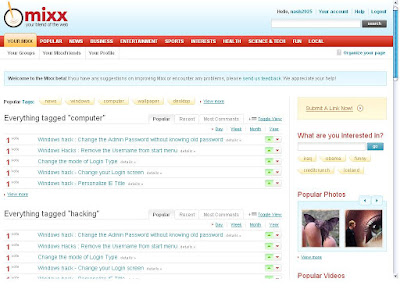
Race-Track Memory
Posted by Test SEO Saturday, February 14, 2009 at 3:44 PM
It’s the one of ten most emerging technologies as reviewed by hub of engineering world MIT. Stuart Parking fellow and manager of Magneto electronics group at IBM who had done research on the fundamental physics of magnetic materials and his research gave the present hard disks in every pc and laptop the thousands of storage capacity than it used to be before.
Parkin and his team now are in the process of developing a different kind of memory which could support heavy storage just as magnetic hard disks and speed of flash memory. In his words “Both the semiconductor and solid state devices will reach their size limits in terms of accessing bits and there should be some new means and which could be the one like ours which is 3 dimensional unlike the current memories.”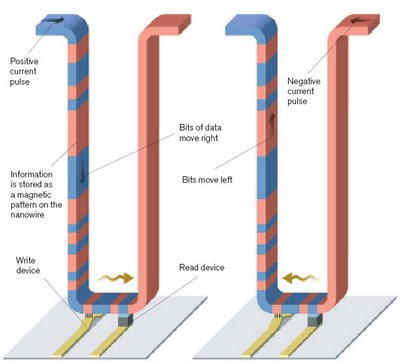
Their innovative technology has to do with U shaped magnetic nanowires arranged vertically as shown in the figure. There will be different magnetic polarities in the wires at different regions and the boundaries between the regions represent 1’s or 0’s depending on the polarities of the regions on the either side. Data can be moved when the current with single spin either +1/2 or –1/2 is passed through the wires. Read and write of data is performed at the bottom of the wires with small devices as shown through another wire perpendicular to the U shaped wire and the small device reads data from the nanowire.
0 comments Labels: computer, tutorials
How to hide the system tray icons ?
Posted by Test SEO Sunday, February 8, 2009 at 12:38 PM
Windows displays icons for active and urgent notifications, and hides inactive 
Actually this feature is provided by much software by themselves but some don't provide this (e.g.: anti-viruses). They can also be forced to hide by this trick.
1. Right click on green colored start menu.
2. Select properties.
3. Navigate to taskbar (by default it is only active)
Then you can see a window similar to the one shown in the picture.
4. For every item, there are three options namely always hide, always show and hide when inactive.
5. Select the item for which you want to change the settings.
6. Click ok.
You are done, you can use this to keep an item to appear or hide permanently.
This is a very easy process to hide the system tray icons, through which you can get rid of annoying and useless icons. I assume that you know what the system tray icons are!
0 comments Labels: microsoft, system_tray, tips, windows
Using internet with mobile phone
Posted by Test SEO Wednesday, February 4, 2009 at 12:17 PM
Internet can be surfed using both computer and mobile. All Indian prepaid and postpaid mobile can be used to surf the internet. Though the speed from the mobile is very low, they are very cheap. Some mobile operators provide internet service via mobile at as low as fifteen rupees per day. They provide unlimited surfing at these prices. If you want to use the internet for causal purpose to check the mails and for reading the personal messages. This won’t be useful if want to use internet throughout the day for earning some money or starting a website or blog.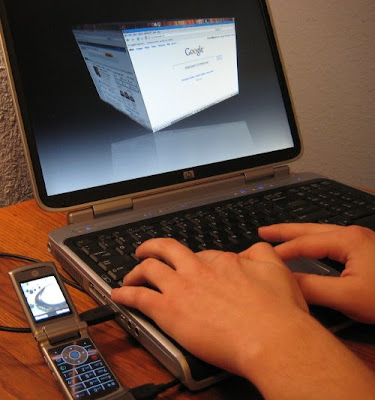
You can use your mobile as an internet hub by plugging your mobile to computer using a card. Presently, new kinds of internet pen drives are available in the internet. The new plug and surf drive can be taken anywhere and can be sued to surf the internet. The only problem with it is signals, the towers of the particular service providers have to send proper signals and if your drive can receive signals, you can use internet. The better the signals, the better the speed of your internet. The mobile based internet connections are slow and they will be disconnected easily.
0 comments Labels: internet, mobile
What is difference between SATA and PATA hard disks?
Posted by Test SEO Saturday, January 31, 2009 at 11:20 AM
SATA and PATA are standards for connecting Disk Drives. Hard disks are the heart of computer as they store the entire data of your computer on them. Choosing a right hard disk is an important aspect while buying a new computer. To do that, you need to know the difference between different types of hard disks. There are advantages for both SATA and PATA. The maximum speed (at factory production conditions) transfer of PATA is 133 MBps where as SATA has a maximum speed of 400-500 MBps. PATA requires as high as 5v but SATA requires less than 250 milli volts, one-twentieth of PATA.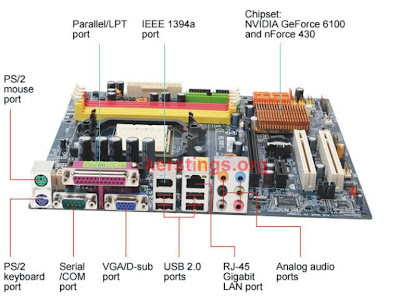
One easy method to identify whether your hard disk is a SATA or PATA is to check the rear side of the hard disk. If the rear side contains a pin with 18 holes, then it is a PATA hard disk else it will be a SATA hard disk (SATA will have a very thin data cable as compared to PATA). It is good to buy a SATA hard disk than a PATA hard disk due to its advantages. It is important to know that, the computer model decides whether it is a PATA or SATA. All other devices connected with a data card have to be of same type.
0 comments Labels: harddisk
Webmasters tools : Browsershots - Test your web design in different browsers
Posted by Test SEO Saturday, January 24, 2009 at 9:30 AM
Recently, I have come across as a useful site helpful for webmasters and I like to share it with you. This site help the webmasters to test the appearance of their site in various browsers across various platforms.
Overview: Most of the webmasters are creative enough in designing the sites but the main problem for them is the compatibility of their site in various browsers like Firefox, Opera, Internet Explorer etc and in various operating system like Windows, Mac, Linux etc This is because no one will install all the web browsers and check their sites, moreover web masters don't care about them because 90% of their designs are suitable in the popular browsers and the last 10% compatibility test is a tedious task. Hence they check only in some popular browsers and leave them.
The site is Browsershots - Test your web design in different browsers
Official description: "Browsershots makes screenshots of your web design in different browsers. It is a free open-source online service created by Johann C. Rocholl. When you submit your web address, it will be added to the job queue. A number of distributed computers will open your website in their browser. Then they will make screenshots and upload them to the central server".
This is a open source project which uses 104 computer to make browser screenshots voluntarily. Although this is a free service, there is also premium service which can e acquired by donating $15 or 10 Euros per month or $150 or 100 Euros per year. Your screenshots will be ready in 30 minutes.
Features:
- They provide all the operating systems and browsers supported by that OS
- You can see the screen shots of your site at any time using http://browsershots.org/http://www.yoursite.com/
- You can download all the screen shots to your computer in a single click
- You can request the new screen shots your site or blog at any time
- You can know the full details of screen shot at any time like hardware, file size in the browser of that particular operating system
- You can also check the functionality if your site's extra features like Java, flash, Javascript, screen size(800x600, 1024x768...) and color depth (32 bit, 16 bit,...)
- You can also report bout the screenshot that you get from them if you wish.
- Your screenshot requests will be processed immediately.
- You will often get 30 to 50 screenshots within 2 to 5 minutes.
- Get screenshots of any web address, as often as you want.
- Instant activation when you pay with PayPal.
- No need to extend requests to avoid expiration.
- Your screenshots are private (only you will see them, or somebody who already knows your URL).
- Ad-free web interface.
- Dedicated email support from johann@browsershots.org.
- Your payment supports an open-source project.
- The best thing is you get them at free of cost by just a request which doesn't require more than 2 minutes but it takes 30 minutes to get your shots.
- The large quantity of browsers of different Operating systems is very impressive feature but unfortunately you will not get all the requested screenshots as some servers/computers are having very less uptime.
- There could have been more features like time taken to load the page, some suggestions basing on the appearance and behavior of site in those browsers.
- As it is a open source project done voluntarily by a few people, they are unable to store the screenshots that are produced during the request, so you have to request them again to get them if you are asking them after your individual time.
- You can download the files in one time is a good feature but they will be deleted after a short amount of time which is rectified in premium service.
- The price should have been a bit lower like $10 per month.
0 comments Labels: internet, website
Fury as XP automatically installs Desktop Search
Posted by Test SEO Tuesday, January 20, 2009 at 9:29 AM
Microsoft has also been forced to give Vista users a choice over their desktop search software, after Windows Live search was set as the default in the OS. Microsoft has come under fire from Windows XP users who have found an unwanted update installed on their machines. Windows Desktop Search has reportedly been installed automatically, even on computers set up to update only existing programs.
IT departments have found that the update has been installed company-wide, which could have large implications for performance. The application uses an index to speed up search results, which many claim is slowing down their PCs. Those who have tried to uninstall the program have not only been forced to restart, but have found that Windows again attempts to install the program unless specifically told not to.
Last month, Microsoft was accused of installing "stealth updates", even on machines configured not to automatically update, prompting Microsoft to be more transparent about the update process in future.
"This is helpful and important feedback, and we are now looking at the best way to clarify WU's [Windows Update's] behaviour to customers so that they can more clearly understand how WU works," said Nate Clinton, product manager for Windows Update, after the incident.
0 comments Labels: microsoft, windows
New Features in Blogger : Add customized search box, change template fonts and colors and enhanced editor
Posted by Test SEO Friday, January 16, 2009 at 9:28 AM
Willa!!! Blogger is getting better day by day and I am happy to see this; Today when I am trying to post an article on blogger templates, suddenly I found some small exciting changes for which I am looking from a log time. In this post, I will tell the new features and the features that I have observed just an hour ago.
1. Add Customized Search engine to your blog: You can add this gadget from Layout > Page elements page of your blog. This is one of the best tings blogger has update; till toady bloggers used customized code for personal search search engine of their blog. Blogger did a good thing in providing this feature by itself.
- It is an ajax script, and hence the time it takes to load the pages is very fast. The results appear in the main wrap of the blog.
- You can show the results from your own blog, from Google and linked from here (Searches the pages you've linked to from your blog posts).
- There is preview in the gadget itself and, you can test your it there only.
- The bad thing is many rely on Google customized search for increasing their ad revenues from Google adsenses.But now you can't keep this ad code in the blogger provided gadget.
- The resulted pages will be opened in a new window; there could have been an option for choosing whether to open it in the same page or in a different page.
2. Change Template Font and Color: The Bloggers always fond of using the new template. The bloggers including me faced a bit difficulty in changing the colors that matched the template and the fonts required for different parts like blog title, post title, description etc.

The Good and Bad:
- You can use this feature from Layout > colors and fonts option of your blogger. The good thing about this is you can immediately see the preview of your template and also there is an option to "revert to default template".
- An extra option of shuffle blog colors simplifies the work further.
- After doing everything and seeing the preview, you can either save the changes to get the new colors for your template or clear edits to keep the old blog template itself.
- You can keep the palette either in the same page or use pop-up option to open the palette in a new dialog box.
- A handy feature Colors that match your blog will suggest you better colors.
0 comments Labels: blogger
Emails + IMs = The Orgoo
Posted by Test SEO Sunday, January 11, 2009 at 4:51 PM

Orgoo the new Los Angels based web service is going to be a popular for some of the internet freaks. Not only does it emulate Outlook-style desktop mail applications extremely well, it also integrates instant messaging from all of the major IM providers directly into the interface. If you are looking for a service-independent webmail/IM service, you’ll want to check this out. This is a great feature that is going to come in internet.
of the internet freaks. Not only does it emulate Outlook-style desktop mail applications extremely well, it also integrates instant messaging from all of the major IM providers directly into the interface. If you are looking for a service-independent webmail/IM service, you’ll want to check this out. This is a great feature that is going to come in internet.
The key feature of this web service is it can be used to read emails from multiple platforms and also chat in multiple IMs . Earlier there used to be sites like Meebo, imo, radiusIM, koolIM that support Like Oddpost, Orgoo is an Ajax webmail service that lets users access their favorite email accounts via POP or IMAP access. Both Gmail and Yahoo offer IM integration within their webmail applications, but neither allow users to log into other third party services. Gmail allows Gtalk only, and Yahoo allows Yahoo IM only. Orgoo is service-independent and so users who have email in one place and IM in another (or use multiple services for both) will find this to be a much more useful application.
Like Oddpost, Orgoo is an Ajax webmail service that lets users access their favorite email accounts via POP or IMAP access. Both Gmail and Yahoo offer IM integration within their webmail applications, but neither allow users to log into other third party services. Gmail allows Gtalk only, and Yahoo allows Yahoo IM only. Orgoo is service-independent and so users who have email in one place and IM in another (or use multiple services for both) will find this to be a much more useful application.
Orgoo will offer users 3 GB of storage for free. The service is currently in private alpha testing with a handful of USC students only but will be expanding in the coming weeks to a larger group. So, register now and they will send u a mail when you have got an account. Good luck.
0 comments Labels: email, IM, website
Why to have an external keyboard and mouse to a laptop?
Posted by Test SEO Thursday, January 8, 2009 at 10:20 AM
Most of the laptop user feels difficult in using the built-in mouse initially. Later they get acquainted to that them and use them properly. It is a better option of using an external keyboard and mouse for your laptop than the built in. The reason is, after using the keyboard for a year, scratches fall on the letters of the keyboard and also the letter on them is wiped out slowly. This hampers the appearance of the laptop. Controlling of mouse is easy when you use an external mouse because there are difficulties in dragging and clicking the built-in mouse. It is important to know what kind of mouse is supported by your laptop. Here is the way for determining it. There are two types of ports for inserting a mouse. IF the port is a round one, then your laptop requires a PS/2 mouse. But most of the new laptops that are available in the market are having USB port. Remember, USB port mouse can be converted into a PS/2 mouse by just adding a small piece at the end and vice versa. Since, these two don’t cost you high amounts, it is better to buy them and use instead of built-in keyboard and mouse.
It is important to know what kind of mouse is supported by your laptop. Here is the way for determining it. There are two types of ports for inserting a mouse. IF the port is a round one, then your laptop requires a PS/2 mouse. But most of the new laptops that are available in the market are having USB port. Remember, USB port mouse can be converted into a PS/2 mouse by just adding a small piece at the end and vice versa. Since, these two don’t cost you high amounts, it is better to buy them and use instead of built-in keyboard and mouse.
0 comments Labels: keyboard, laptop
What is the use of UPS for a computer?
Posted by Test SEO Monday, January 5, 2009 at 10:16 AM
UPS is an electrical device used for effective supply of power to computer. UPS stands for Uninterruptible Power Supply. All the power supplied to the computer has to pass through it and then reach the computer peripherals. UPS makes sure that the power supply to the computer is always in the sustainable range of the computer. It rectifies the fluctuations and also the spikes of the current and ensures the supply of uniform current flow. UPS is different from emergency power system both in the functionality and operations. UPS will be running as long as the computer remains on but inverter gets switched immediately after the power cut.
If the current amplitude is too high, this may damage the computer and then UPS halts the power supply to the computer and protects it from damage or burning out. UPS also acts an extra power supply for a small period of time in which you can save your important data avoiding the data loss. Is it required to UPS buy for a computer? This depends on your house-hold power supply, if your computer receives too many variations in the amplitude of current, it is better to use a UPS because it is good to save 20,000 rupees computer with a 1,200 UPS. Most of the electric supplies are now well controlled. Hence it is not a mandatory item to buy. If you have frequent power cuts making loss of your data, then better buy it.
0 comments Labels: computer, hardware
iTunes - Listen to the music in a different world
Posted by Test SEO Sunday, January 4, 2009 at 7:50 AM
iTunes the award winning music player and most widely used player over the world. iTunes is the easiest way to organize, share and listen to music on your computer.Enjoy iTunes, the best friend an iPod will ever have! Working on your Windows OS. Its a digital Media player, as its output has a great clarity and no other media player can compete this in present days.
You can get the latest version of iTunes here.
iTunes is more than local music :
iTunes music store: The iTunes Music Store offers Windows users the same online music store as Mac users, with the same music catalog, the same personal-use rights, and the same 99-cents-per-song pricing. With music from all five major music companies and more than 600 independent labels, the iTunes Music Store catalog now offers more than 1,000,000 songs. Features include a free download with no hidden charges for extra features, MP3 and pristine-quality AAC-encoding from audio CDs, smart playlists, more than 250 free Internet radio stations, and the ability to burn custom playlists to CDs and MP3 CDs, to burn content to DVDs to back up an entire music collection, and to share music via Rendezvous over any network, cross-platform.
TV Shows: You watch them at home. Now download them and take them on the road with the new iPod. Shop for your favorite NBC, ABC and Disney TV shows, only on iTunes.
MiniStore: Discover new music as you enjoy your collection or import new CDs with MiniStore — right from your iTunes library.
Sync Home Movies: Create iPod-compatible versions of your own movies using iTunes.
AirTunes Enhancement: Simultaneously stream the same song wirelessly to up to three home stereos or powered speakers — using AirPort Express with AirTunes.
Requirements:
- 2.0 GHz Pentium class processor or better
- 512MB RAM
- 32MB video RAM
Pros :
- Its quick, fast
- Hasn't crashed yet (for me anyway)
- Works great with Vista, access to iTunes Store, fast cataloging and searching, party mode, playlists, CD burning
- Has the greatest integrity with iPods.
Cons :
- Delay at startup, bulky software (about 70MB overhead), doesn't support any mp3 players besides iPod (without extra software anyway)
- Takes a lot of time in installing and uninstalling it
- I don't understand what is the need of installing quick time player for installing iTunes
- Bugs especially in updates. Many people cannot get the latest version to work on their PC
0 comments Labels: apple, itunes, software
Say Goodbye to your ipod or music player while you are surfing
Posted by Test SEO Friday, January 2, 2009 at 7:49 AM
A very good news to all the music lovers cum internet freeks. Previously people used to carry out their ipod or a music player to listen music while they are on browsing, this is because there won't be anyone who don't like music. It used be a bit uneasy to carry a music player at all the time to cafe or anywhere where you want to listen to music while moving over internet.
Say goodbye to ipod or music player with Anywhere.Fm
This site is in its beta version, allows you to upload all your itunes library into the site. You can open this site and listen to your music at any time. Like a host of other music startups, Anywhere.fm has also added music discovery features. While not as robust as Last.fm.
Here is a screenshot of the site, have a look at it.
Users can browse through the free music, friend's radio, browse communitys available if you haven't uploaded any. But all these music plays aftwer streamin due to copyright concerns. You can upload into the site directly from your harddisk. And if you have lots of music, you can download their uploader and upload from your desktop.
And you can also invite your friends to listen to their songs. What is the good feature of this site is, it just take 20 seconds to register an account. It claims that it has nerly 442,000 songs at the time of writing this post. And it promises to come up with many more features in forth coming days.
So have a nice time there and say good bye to all your music players.
Labels
- addons (1)
- apple (1)
- blogger (1)
- computer (2)
- computers (1)
- computing (2)
- email (1)
- flock (1)
- freedom (1)
- Google (1)
- hacking (1)
- harddisk (1)
- hardware (1)
- IM (1)
- internet (2)
- itunes (1)
- keyboard (1)
- laptop (1)
- logon. (1)
- microsof 3_computer (1)
- microsoft (2)
- mobile (1)
- numbers (1)
- oracle (1)
- software (3)
- software of the week (1)
- system_tray (1)
- tips (1)
- tutorials (1)
- website (2)
- windows (5)
Blog Archive
-
▼
2009 (20)
-
►
January (9)
- What is difference between SATA and PATA hard disks?
- Webmasters tools : Browsershots - Test your web de...
- Fury as XP automatically installs Desktop Search
- New Features in Blogger : Add customized search bo...
- Emails + IMs = The Orgoo
- Why to have an external keyboard and mouse to a la...
- What is the use of UPS for a computer?
- iTunes - Listen to the music in a different world
- Say Goodbye to your ipod or music player while you...
-
►
January (9)